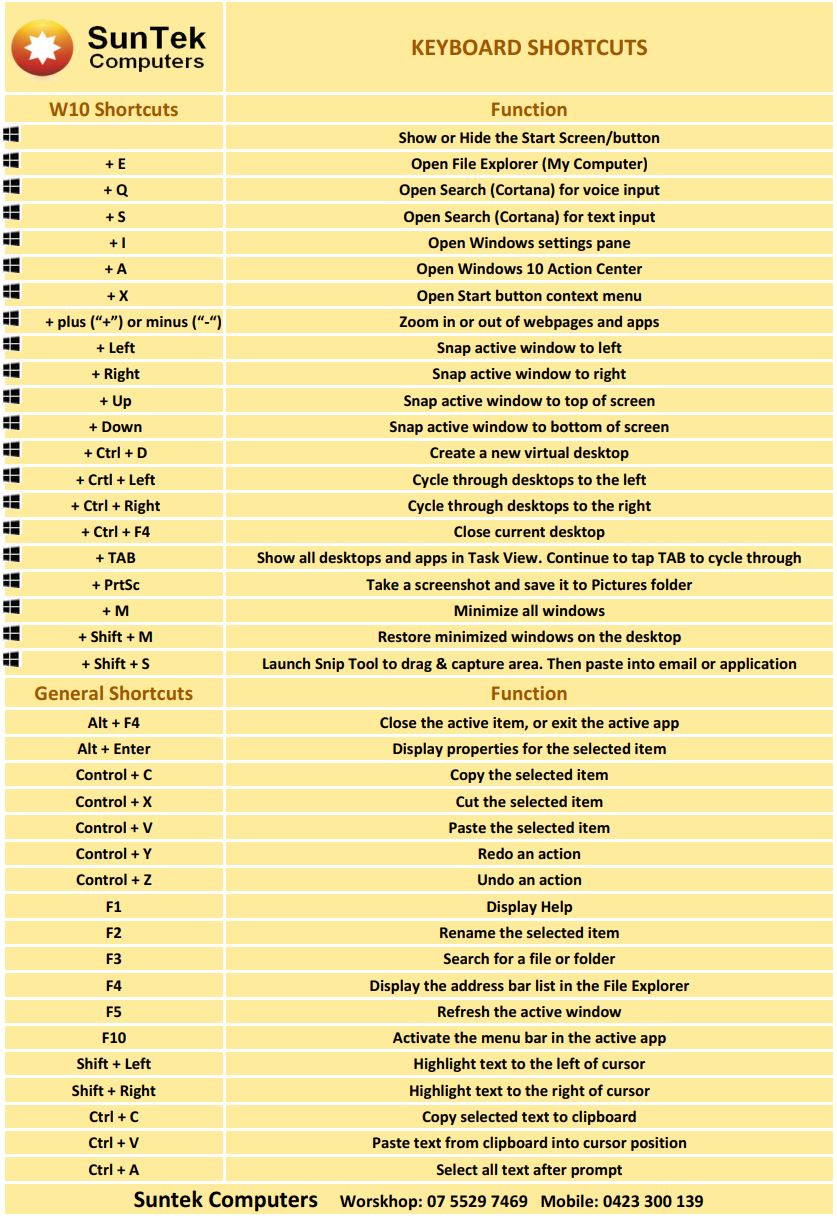If you’re a Windows user you’ll probably know about common Keyboard Shortcuts such as Copy (Control-C), Paste (Control-V), and Close (Alt-F4). However, there are many other lesser-known shortcuts that can be super helpful to know, including heaps that are new in Windows 10. Using Keyboard shortcuts can significantly improve your workflow and even help prevent RSI (Repetitive Strain Injuries) by limiting the time spent moving your hands from keyboard to mouse.

Hold down the Windows Key on your keyboard and press the letter/key to activate the shortcut.
Check out this list of handy Windows 10 Shortcuts. Go on – give them a try. Click here to DOWNLOAD as a PDF file. Print them out to help you learn.